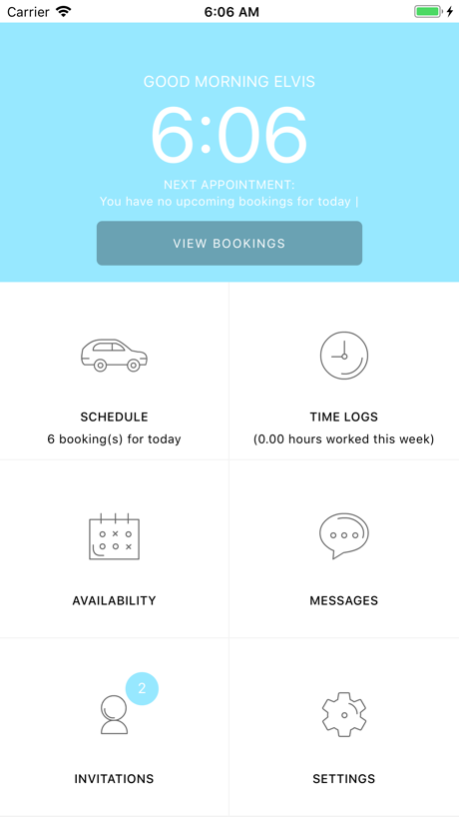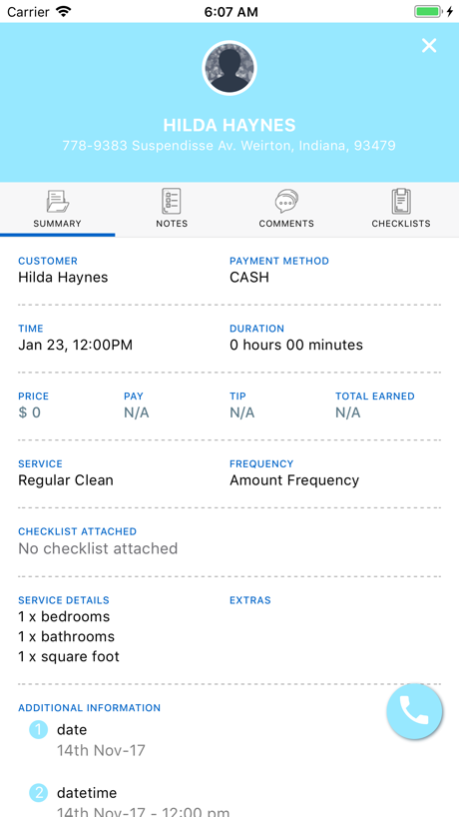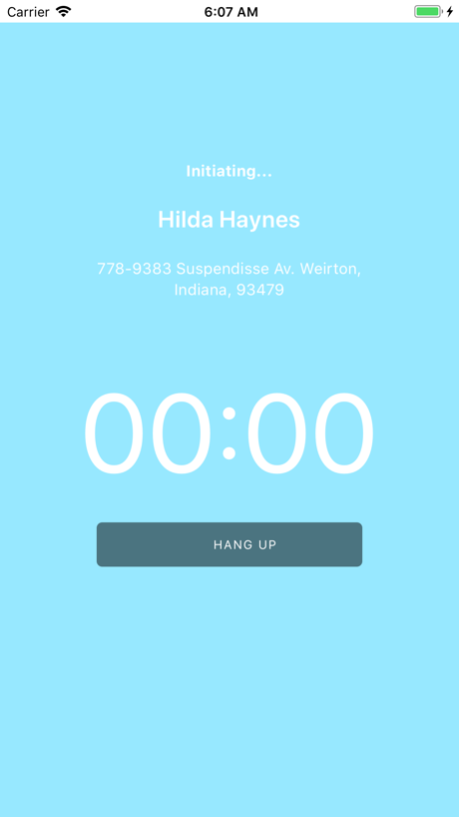SnapClean 5.0
Continue to app
Free Version
Publisher Description
SnapClean is the easiest way to book top-rated home cleaners and home services, covering over 5 cities in Australia.
Book a service in 60 seconds. Just choose what you need, when you need it and pay securely right from your phone. Manage your bookings on the go, check the progress of your bookings, and rate to help us maintain our high quality service. Why SnapClean?
• Top-rated professionals. SnapClean professionals are experienced, friendly, background-checked, and insured.
• Thorough vetting process - less than 3% of applicants became a cleaner with SnapClean.
• Next-day availability. Appointments are available 6 days per week.
• The SnapClean Happiness Guarantee. If you’re not happy, we’ll work to make it right.
• 24/7 customer service. Let SnapClean take care of your cleaning needs so you can get back to the things you love most!
Location Tracking Disclaimer:
This app uses GPS location tracking. Kindly note that continued use of GPS running in the background can dramatically decrease battery life.
Jun 22, 2018
Version 5.0
This app has been updated by Apple to display the Apple Watch app icon.
Chinese language support
Minor bug fix
About SnapClean
SnapClean is a free app for iOS published in the Office Suites & Tools list of apps, part of Business.
The company that develops SnapClean is Launch 27 LLC. The latest version released by its developer is 5.0.
To install SnapClean on your iOS device, just click the green Continue To App button above to start the installation process. The app is listed on our website since 2018-06-22 and was downloaded 1 times. We have already checked if the download link is safe, however for your own protection we recommend that you scan the downloaded app with your antivirus. Your antivirus may detect the SnapClean as malware if the download link is broken.
How to install SnapClean on your iOS device:
- Click on the Continue To App button on our website. This will redirect you to the App Store.
- Once the SnapClean is shown in the iTunes listing of your iOS device, you can start its download and installation. Tap on the GET button to the right of the app to start downloading it.
- If you are not logged-in the iOS appstore app, you'll be prompted for your your Apple ID and/or password.
- After SnapClean is downloaded, you'll see an INSTALL button to the right. Tap on it to start the actual installation of the iOS app.
- Once installation is finished you can tap on the OPEN button to start it. Its icon will also be added to your device home screen.